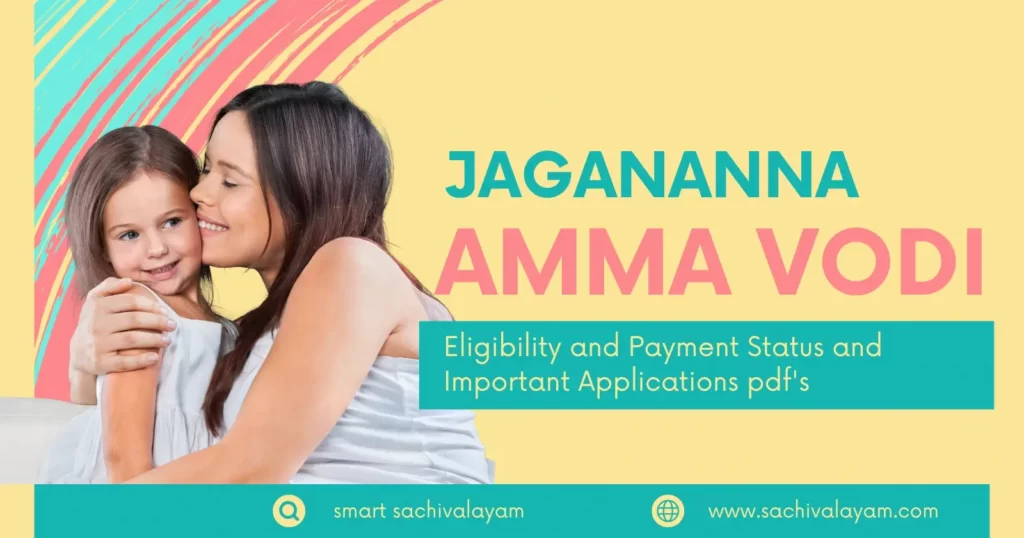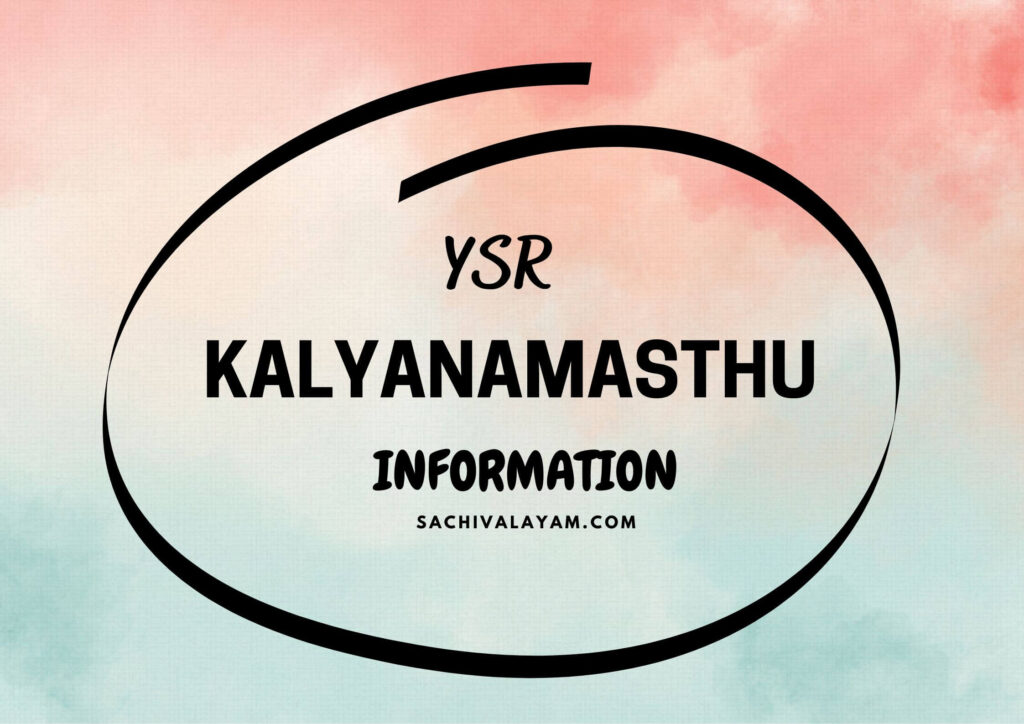Jagananna Amma Vodi Login To check the payment status and login online check on ap gov in and release Date and It is a government scheme in Andhra Pradesh that provides financial assistance of ₹15,000 per year to the mothers of children studying in government and private schools from classes 1 to 12.
To check the payment status and login online, individuals can visit the official website of the Andhra Pradesh government at ap.gov.in. Additionally, the release date for the scheme’s payments may vary and can be obtained through the official channels.
Table of Contents
ToggleLatest Updates
- అమ్మఒడి 2023-24 eKYC డేటా “విద్యార్థి ఆధార్” మరియు “తల్లి ఆధార్” వివరాలు సరిగ్గా ఉన్నాయో, లేవో అని చెక్ చేయాలి.
- ఒకవేళ వాళ్ళ ఆధార్ నెంబర్ తప్పుగా ఉన్నట్లు అయితే WEA/ WWDS లాగిన్ లో ఎడిట్ చేయవచ్చు
- ఇద్దరి ఆధార్ వివరాలు చెక్ చేసి బయోమెట్రిక్ తీసుకోవాలి
- వాలంటీర్లు/ సెక్రటరీలు ≈ విద్యార్థి తో మాత్రమే సెల్ఫీ తీసుకోవాలి. (తల్లితో కాదు)
- చివరిగా తల్లితో బయోమెట్రిక్(eKYC) తీసుకొని సబ్మిట్ చెయ్యాలి
- అమ్మఒడి పథకం 2023-24 సంవత్సరానికి గాను కొంత మందికి అమౌంట్ జమ అయింది. మిగిలిన వారికి జులై 22 లోపు జమ చెయ్యడం జరుగుతుంది.
- అమౌంట్ కేవలం ఆధార్ కు లింక్ అయిన బ్యాంకు ఖాతా లొ మాత్రమే జమ అవుతాయి. గమనించగలరు.
Amma Vodi Timelines
- 17th April 2023 – Receive data from School education and Intermediate Board
- 16th May 2023 – Sharing discrepancy data for data correction
- 8th – 10th June 2023 – Processing of Six-step Validation
- 12th June 2023 – Publishing of provisional lists for Social Audit and Enabling grievances for ineligible beneficiaries
- 12th – 22th June 2023 – Enabling eKYC for eligible beneficiaries and Redressal of grievances/objection
- 22 – 24th June 2023 – Generation of final Lists
- 26 – 27 June 2023 – Taking approval of District Collectors
- 28 June 2023 – Launch by Hon’ble CM
Disbursement of benefits to the eligible beneficiaries through DBT 28th June 2023
Eligibility For Jagananna Amma Vodi
- The child must be studying in a government or private school in Andhra Pradesh.
- The child must be enrolled in classes 1 to 12.
- The mother must be a resident of Andhra Pradesh.
- Mother and Child Must be in same Household Mapping
- Must be from a BPL (Below Poverty Line) household with a white ration card
- No one in the family should be a state or central government employee.
- Children must achieve at least 75% of school attendance.
- If the child discontinues the study in the middle of the academic year’s session, he/she cannot avail of the benefits of this programme.
Documents Required For Jagananna Amma Vodi
- Aadhar card.
- School Identity Card
- Bank Account Details (Mother)
- Address Proof
- Mobile number.
- Ration card.
- Birth certificate.
- Mother’s passport size photograph.
In case the amount is not credited to your bank account, you can raise a grievance to address the issue.
అమ్మఒడి application Forms
Child and mother are in Different HH
Step 1: Child Migration option will be provided in PS login.
Step 2: After child is migrated to parent’s household, in the NBM Grievance module, “Application Form” grievance type will be enabled where the correct details of child and parents can be entered.
In the NBM Grievance module, “Application Form” grievance type will be enabled where the correct details of child and parents can be entered.
Step 1: Child Migration option will be provided in PS login.
Step 2: After child is migrated to parent’s household, in the NBM Grievance module, “Application Form” grievance type will be enabled where the correct details of child and parents can be entered.
In the NBM Grievance module, “Application Form” grievance type will be enabled where the correct details of child and parents can be entered.
Divorce
In the NBM Grievance module, “Divorce” grievance type will be enabled where the correct details of child and parents/guardian can be entered.
In the NBM Grievance module, “Divorce” grievance type will be enabled where the correct details of child and parents/guardian can be entered.
Mother/Both Parents Working outside
In the NBM Grievance module, “Mother/Father working outside” grievance type will be enabled where the correct details of child and parents can be entered. Ensure Father and Child are in the same Household before raising grievance.
In the NBM Grievance module, “Mother/Father working outside” grievance type will be enabled where the correct details of child and parents/guardian can be entered. Ensure Guardian and Child are in the same Household before raising grievance.
Mother and child Aadhaar are wrongly entered
In the NBM Grievance module, “Application Form” grievance type will be enabled where the correct details of child and parents can be entered.
Child having Shishu Aadhaar/ not having Aadhaar
Step 1:
“Child Aadhaar Updation” module will be provided in PS/WA login to replace cancelled/Shishu Aadhaar with working Aadhaar.
Step 2:
After working Aadhaar is added in household database, in the NBM Grievance module, “Application Form” grievance type will be enabled where the correct details of child and parents can be entered.
Step 1:
Child must enroll for Aadhaar Card.
Step 2:
Once Aadhaar card is received, add the child to Mother’s Household.
Step 3:
Update the child’s Aadhaar number in NBM portal in Field verification data module.
1st Step- Mother shall be migrated to Husband’s Household through “Migration on Marriage Grounds” module in PS Login.
2nd Step- The Child shall be added to the Parent’s Household through PS Login.
Rice Card Related
Six Step Eligibility
Field verification module is for data correction. So, all cases must be verified.
Eligibility check will be done during social audit process.
Field verification module is for data correction. So, all cases must be verified.
Eligibility check will be done during social audit process.
Mother is dead, but mother Aadhaar not in Household.
In the NBM Grievance module, raise a grievance under “Mother/Father death” grievance type where the correct details of child and parents can be entered.
General Questions
Father details shall be collected, in case of the death of Mother. In the “Mother Alive” column, select “No”, select “Father” from the dropdown and enter the Father’s Aadhaar. Select Guardian only when Mother and Father are both dead.
- Hold grand parent one
- They may be in different rice cards, so may be appeared.