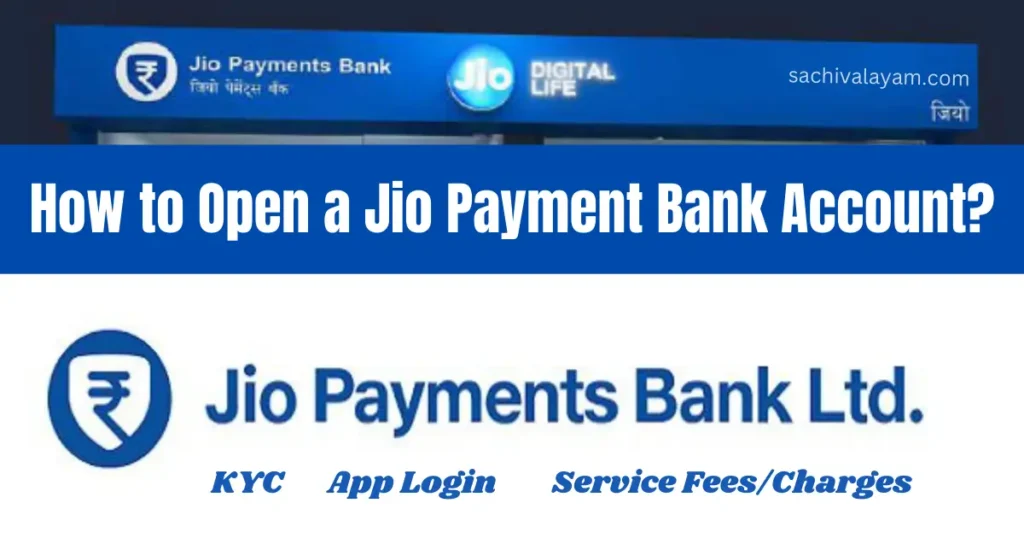Jio Payments Bank is an Indian payments bank, started operating in 2018 and is a subsidiary of Jio Financial Services, which is owned by Reliance Industries. It’s a joint venture between Reliance Industries and the State Bank of India, making it a reliable and trusted choice.
Table of Contents
ToggleJio Payments Bank banking Services
- Savings accounts
- Current accounts
- Money transfers
- Bill payments
- Recharges
- Shopping
- Investments
Benefits of using Jio Payments Bank
- No minimum balance requirement
- Free mobile banking
- Free cash withdrawals at ATMs
- Competitive interest rates on savings accounts
- Wide range of services available
Jio Payments Bank Service Fees/Charges
- Minimum Balance: None required
- SMS Alerts: Free
- Interest Rate: 3.5% per annum (payable quarterly)
- Account Opening: Free
- Adding Money (Mobile App): Free and unlimited
- Bill Payment (BBPS): Free
- Physical Statement: ₹75 + GST (optional).
- Fund Transfers (Mobile App):
- Within Jio Payments Bank: Free and unlimited
- To other Banks (IMPS): Free and unlimited
- To other Banks (NEFT): Free and unlimited
Jio Payments Bank offers a virtual debit card. You can access the bank’s services through the MyJio app
How can I open Jio Payments Bank account opening zero balance
Eligibility: You must be an Indian resident above 18 years old and have a valid Aadhaar card and PAN card.
Online
- Download and install the MyJio app on your smartphone.
- Open the app and click on the “Bank” tab.
- Choose “Savings Account” after selecting “Open New Account.”
- Enter your Aadhaar Card number and complete the e-KYC process, following on-screen instructions.
- Verify your mobile number and email address.
- Set your MPIN (Mobile Banking Personal Identification Number).
- Upon successful verification, your Jio Payment Bank account will be activated.
Offline
- Visit your nearest Jio Payments Bank outlet.
- Carry your valid Aadhaar card and PAN card.
- Fill out the account opening form and provide your documents.
- Complete the biometric verification process using your Aadhaar card.
- Your account will be activated shortly after verification.
Jio payment Bank login
- Download and install the MyJio app on your smartphone if you haven’t already.
- Open the app and click on the “Bank” tab.
- Enter your registered mobile number and MPIN (Mobile Banking Personal Identification Number).
- You can also use fingerprint or facial recognition for login if your phone supports it.
Jio payment bank account number
- Open the MyJio app on your smartphone.
- Log in to your account.
- Click on the “Bank” tab.
- Your account number will be displayed on the main screen.
Is Jio Payment Bank safe?
Safety measures:
- JPB is regulated by the Reserve Bank of India (RBI), which sets and enforces regulations for banks in India. This means that they are subject to certain safety and security standards.
- The bank uses various security measures to protect customer information and transactions, including encryption, firewalls, and intrusion detection systems.
- Accounts are protected by passwords and MPINs, and biometric verification is used for transactions at physical outlets.
- JPB is a member of the Deposit Insurance and Credit Guarantee Corporation (DICGC), which provides insurance for up to ₹5 lakh per depositor in case the bank fails.
Potential risks:
- JPB is a relatively new bank, so it may not have the same level of experience as some other established banks.
- The bank primarily operates online and through its mobile app, which could pose a higher risk of cyberattacks compared to traditional banks with physical branches.
- The maximum deposit limit for a Jio Payments Bank account is ₹2 lakh, which may be insufficient for some users.
The IFSC code for Jio Payments Bank is JIOP0000001. This is the same code for all Jio Payments Bank branches, as they currently only have one virtual branch.
Jio Payments Bank FAQs
Eligibility:
- Q: Who can open a Jio Payments Bank account?
- A: Any Indian resident above 18 years old.
- Q: Do I need a Jio number or smartphone?
- A: No, both are optional.
Account details:
- Q: What is the minimum balance?
- A: No minimum balance required.
- Q: Are there any fees?
- A: No charges or fees for using your account.
- Q: What ID proofs are needed?
- A: Aadhaar Card and PAN Card.
- Q: Can I link other bank accounts?
- A: Yes, through Jio UPI or debit/credit card.
Security:
- Q: How secure is my account?
- A: Protected by password, mPIN, fingerprint authentication, and PCI DSS compliance.
- Q: Is my money safe if I lose my phone?
- A: Yes, only you can access it with your biometrics or PIN.
- Q: Can someone withdraw with just my account number and mobile number?
- A: No, they need your biometrics or PIN.
Features:
- Q: Do I get a Jio UPI handle?
- A: Yes, automatically upon opening an account. You can customize it too.
- Q: Do I get a debit card?
- A: No, Jio Payments Bank does not issue debit cards.
- Q: How can I access my account digitally?
- A: Download the MyJio app and access the “Bank” tab.
Support:
- Q: How can I freeze my account?
- A: Call 1800 890 7070.
Jio UPI FAQs
- Can I use Jio UPI without a Jio Payments Bank account? Yes, you can link any bank account to your Jio UPI ID for payments.
- Does my Jio UPI ID expire? No, it’s valid indefinitely.
- Can I use my Jio UPI ID after closing my Jio Payments Bank account? Yes, it remains active.
- How many bank accounts can I link? No limit.
- Can I link bank accounts from different phone numbers? Only accounts linked to the number you’re using can be added.
- Can I block UPI services without closing my Jio Financial Service? Yes, call 1800-891-9999 for your Jio Payments Bank account.
- How many Jio UPI IDs can I create? Maximum of 3 at a time.
- Can I recreate a deleted UPI ID? No, wait 2 years after deletion.
Jio Financial Service (JFS) FAQs
- Registration: Requires OTP authentication and a Jio number on your device.
- Eligibility: You don’t need a Jio Payments Bank account to use JFS for recharges and bill payments.
- Jio UPI: You can use Jio UPI (even without a Jio Payments Bank account) for payments through JFS.
- Jio Payment Bank & Wallet: Not linked to JFS, but accessible through the MyJio app.
- Transaction History: Available soon on the JFS app.
- Jio Payments Bank Linkage: Optional for existing account holders.
- Account Validity: JFS account does not expire.
- Adding Money: Not possible directly through JFS, but you can use it for payments.
- Closing Jio Payments Bank: You can still use JFS features, but not pay with your closed account.
Jio Payment Bank branch
Jio Payments Bank doesn’t have traditional branches like other banks. Instead, they rely on a network of Jio Points to provide banking services. These Jio Points are essentially kiosks or retail outlets that have been authorized by Jio Payments Bank to offer a limited range of banking services.
Jio Payment Bank Video KYC FAQs
What is it?
- Video KYC allows you to open a full-fledged bank account remotely through a video call with a bank executive, eliminating the need to visit a branch.
Eligibility:
- Currently available for existing Jio Money (PPI) customers or new Jio Payment Bank customers.
Process:
- Fill in your details online.
- Participate in a video call with a bank agent for verification.
- Show your original PAN/Aadhaar card.
Benefits:
- Opens a full bank account from home.
- Faster and more convenient than visiting a branch.
Requirements:
- Aadhaar card with registered mobile number.
- Clear internet connection.
- MyJio app or video call link in Google Chrome browser.
- Original PAN/Aadhaar card.
Additional Information:
- Video calls are not conducted through WhatsApp or Skype.
- Location access is required for verification purposes only (RBI guidelines).
- Camera and microphone access are required for video verification.
- Process available during bank working hours (9am-8:30pm) or scheduled appointments.
- Communication address must match Aadhaar address.
- Rejected video calls can be retried or completed in person at a branch.
- No appointment needed, but scheduling available.
- Must be in India to complete the process.
- Keep PAN/Aadhaar card and stable internet connection handy.
- Account details sent to registered email/mobile within 7 days.
- No transaction limitations on Video KYC accounts.
- MPIN setup available after account creation.
- No physical debit cards, cheque books, or passbooks available currently.
Troubleshooting:
- Slow internet? Try a different location with better network or visit a branch.
- No available agents? Schedule a call or wait for someone to become free.
- Video call issues? Ensure you have granted necessary app permissions.
- Unsuccessful video KYC? You’ll be notified of the reason and any corrective actions.
Alternatives:
- Open an account through a bank branch/store if uncomfortable with video KYC.
GRIEVANCE REDRESSAL MECHANISM
Level 1
If you have any queries, requests, or complaints, You can reach through the following modes:
- Jio payment Bank customer care number Helpline: Call us at 18008907070 between 9 AM and 9 PM, any day of the week.
- Email: Write to us at [email protected].
For correspondence, you can use the following address:
- Dhirubhai Ambani Knowledge City, Building 25, 1st Floor, A Wing, Kopar Khairane, Navi Mumbai, Maharashtra – 400709.
If you prefer to submit letters in person, you can visit our walk-in address at the same location.
Level 2
If you haven’t received feedback for your concerns or if you are not satisfied with the response received, you may escalate your concerns to our Head of Customer Service by sending an email to [email protected]. Please mention the reference number provided to you in your earlier interaction for speedy resolution. We will get back to you within 10 working days.
Level 3
If you are not satisfied with the response received from the Head of Customer Service, you may reach out to our Nodal Officer, Mr. David Macklow, to examine your concerns. You can send an email to [email protected].
How to close jio payments bank account
- Visit your nearest Jio Payments Bank outlet.
- Carry your account details and valid ID proof.
- Inform the representative that you want to close your account.
- Fill out the account closure form provided by the representative.
- Ensure your account balance is zero or has a negative balance (within permissible limits). If there’s a positive balance, it will be refunded through NEFT transfer.
- Submit the form and your ID proof.
- You will receive confirmation once your account is closed.