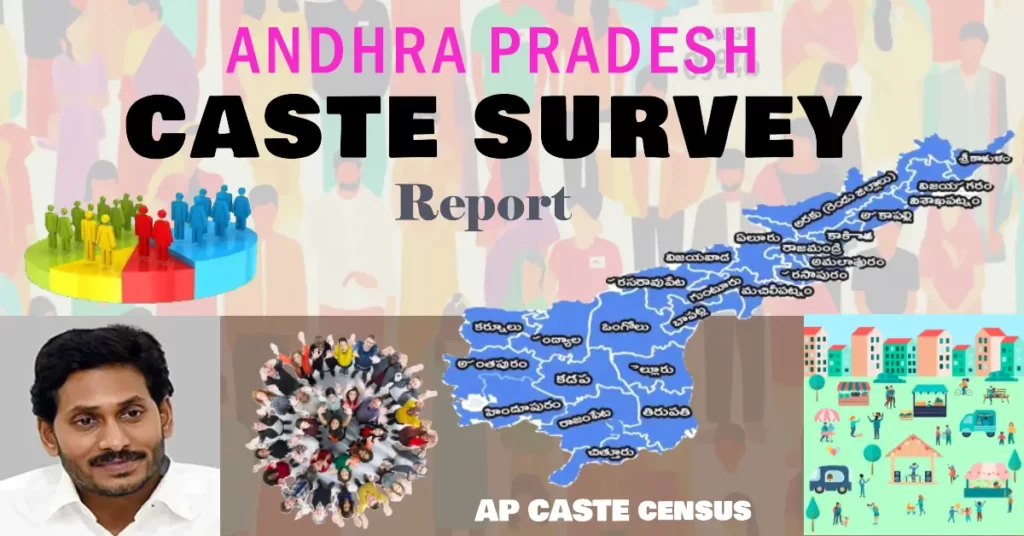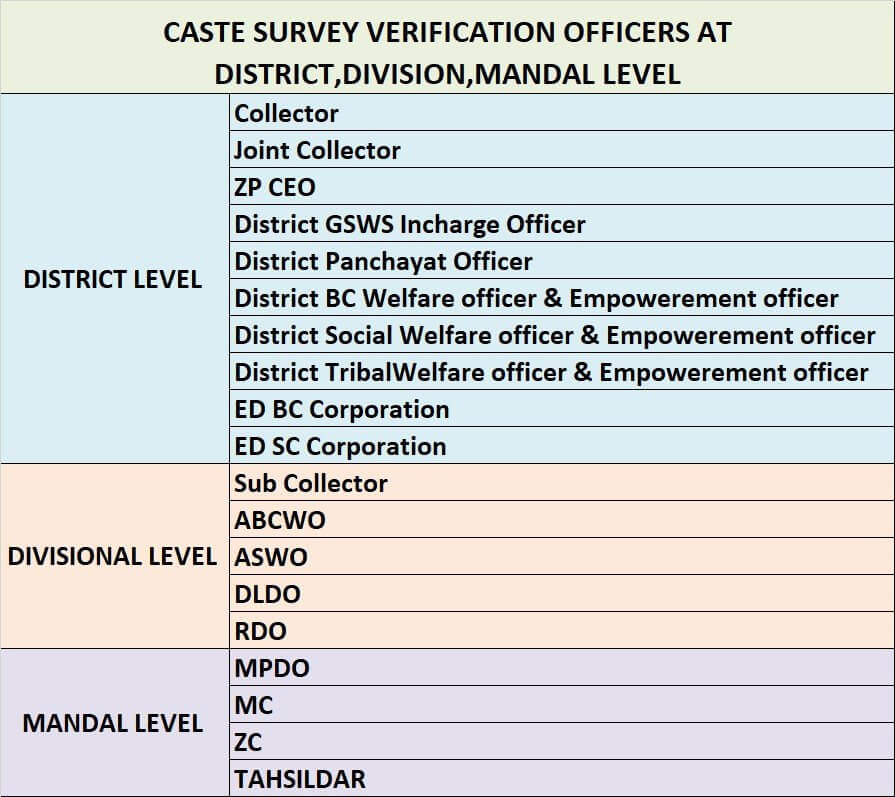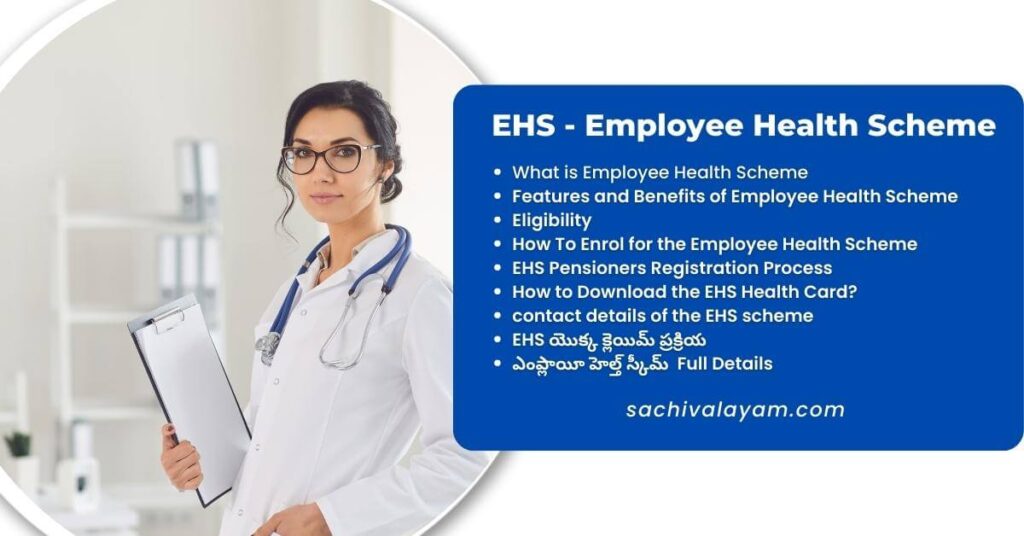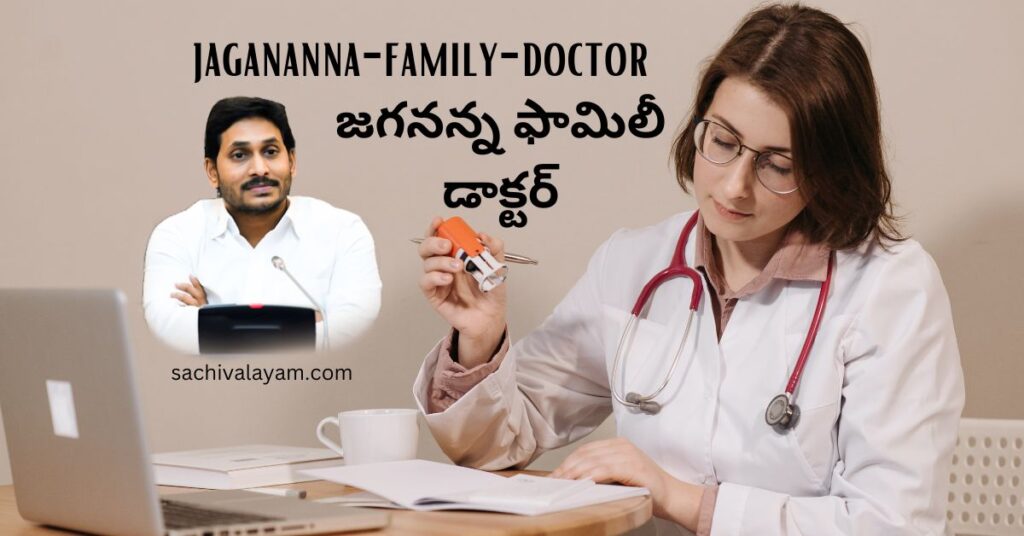CAST SURVEY : The Andhra Pradesh government has decided to conduct a caste-based survey to collect comprehensive data on the social, economic, educational, livelihood, and demographic aspects of all sections and categories of people. The survey will be used to formulate and implement better policies for the welfare of all communities.
The survey is expected to provide valuable insights into the status of different castes in Andhra Pradesh and help the government to identify and address their specific needs. The data collected from the survey will also be used to ensure that all eligible individuals are able to benefit from government schemes and programs.
Table of Contents
ToggleTimeline
| Sl.No | Activity | Date |
|---|---|---|
| 1 | Map enumerators and supervisors with Secretariat staff, including reserve staff | Before 12th January, 2024 |
| 2 | Serve posting orders to field functionaries, including reserve staff, to work in the Caste Survey | Before 17th January, 2024 |
| 3 | Commence survey and complete enumeration by Village/Ward secretariat staff by visiting door-to-door | from 19th to 28thJan.,2024 |
| 4 | Allow people to walk-in to Village/Ward Secretariats to provide data for any missing households/individuals | 29th Jan to 2nd Feb’ 2024 |
| 5 | Reconcile and validate/verify data by the VSWS department | Upto 15th Feb’ 2024 |
- Purify existing data: The app can be used to verify and update existing caste-based data.
- Add new households and members: The app can be used to add new households and members to the database, which were not covered earlier.
- Handle cases of household door locked/out of station/people hospitalized: The app can be used to collect data from households where the door is locked, the family is out of station, or the members are hospitalized.
- Special care to cover migrated households, nomadic groups, door-locked cases etc.: The app has special features to collect data from migrated households, nomadic groups, and households where the door is locked.
- Collect data online or at village/ward Secretariat: The app can be used to collect data online or at the village/ward secretariat.
Questionnaire
- Demographic: Name, age, sex (third gender included)
- Economic: Land (agricultural and residential), livestock, professional activity, income from all sources
- Social: Caste and sub-caste, religion
- Officially notified caste list (including Telugu nomenclature) – added in the mobile app
- Others: Educational qualifications, type of housing, access to clean drinking water and toilets, access to cooking gas
Guidelines for collecting data
- Volunteers and secretariat employees will jointly conduct the survey at the field level.
- At the end of each household survey, the eKYC of the volunteer and secretariat employee is mandatory.
- The eKYC of the family members is mandatory for the completion of the survey, except for children below the age of 8 years.
- Mandal, divisional, and district level officers will be the verification officers.
AP CASTE SURVEY PROCESS IN TELUGU
ఆంధ్రప్రదేశ్ ప్రభుత్వం రాష్ట్ర వ్యాప్తంగా వాలంటీర్ అప్లికేషన్(GSWS VOLUNTEER APP) ద్వారా సమర్థవంతంగా కులగణన(CAST SURVEY) నిర్వహించడానికి నిర్ణయించడం జరిగినది. ఈ బృహత్తర కార్యక్రమంలో వాలంటీర్లు, సచివాలయ ఉద్యోగులతో పాటు తహసీల్దార్, ఎంపిడీవో వంటి మండల స్థాయి అధికారులు, జాయింట్ కలెక్టర్, కలెక్టర్ వంటి జిల్లా స్థాయి ఉన్నతాధికారులు కూడా భాగస్వాములు అవుతారు. ఈ బృహత్తర కార్యక్రమం నందు ఈ క్రింది ముఖ్యమైన అంశములను అధికారులు తప్పనిసరిగా పాటించవలెను.
గతంలో వాలంటీర్లు వారి ఆధార్ నెంబరుతో లాగిన్ అయ్యేవారు. కానీ కొత్తగా అప్డేట్ అయిన మొబైల్ అప్లికేషన్లో, వాలంటీర్లు తమ 8 అంకెల CFMS ID ద్వారా లాగిన్ అవ్వాలి.
- వాలంటీర్లు మరియు సచివాలయ ఉద్యోగులు క్షేత్ర స్థాయిలో సంయుక్తంగా సర్వే నిర్వహించాలి. సర్వే యందు ప్రతి విభాగముననకు వాలంటీర్ మరియు సచివాలయ ఉద్యోగి Ekye తప్పనిసరి.
- సర్వేకు సంబంధించి కుటుంబం యొక్క పాక్షిక సమాచారమును సంక్షిప్తపరుచుటకు కూడా ఈ అప్లికేషన్ నందు అవకాశం ఉంది.
- విభాగం-1 యందు కుటుంబం నుంచి ఎవరైనా ఒక వ్యక్తి యొక్క ఆధార్ ఆతేంటికేషన్ సరిపోతుంది.
- విభాగం-II యందు కుటుంబం నుంచి మొదటగా సర్వే చేసిన వ్యక్తి యొక్క ఆధార్ ఆతేంటికేషన్, వాలంటీర్ మరియు సచివాలయ ఉద్యోగి యొక్క యొక్క ఆధార్ ఆతేంటికేషన్ సరిపోతుంది. కుటుంబం యందు ప్రతీ వ్యక్తి యొక్క ఆతేంటికేషన్ అవసరం లేదు.
- కుటుంబం నందు ఎవరైనా వ్యక్తి మరణించినట్టుగా అప్లికేషన్ యందు నమోదు చేసినచో వారి కుటుంబ సభ్యుల్లో ఎవరో ఒకరి Ekyc తప్పనిసరి. ఆ కుటుంబం యందు కేవలం ఒక సభ్యుడే ఉన్నప్పుడు లేదా కుటుంబ సభ్యులంతా చనిపోయి ఉంటే అలాంటి సందర్భాల్లో సచివాలయ ఉద్యోగి Ekye తప్పనిసరి.
- కుటుంబ సభ్యుల Ekyc నమోదు కొరకు బయోమెట్రిక్/ ఐరిస్/ ఓటిపి/ ఫేషియల్ (ముఖ ఆధారిత గుర్తింపు) వంటి ఆప్షన్లను ఇవ్వడం జరిగింది.
- వాలంటీర్, సచివాలయ ఉద్యోగుల eKYC నమోదు కొరకు బయోమెట్రిక్ /ఐరిస్/ ఓటిపి/ ఫేషియల్ (ముఖ ఆధారిత గుర్తింపు) వంటి ఆప్షన్లను ఇవ్వడం జరిగింది.
- మొబైల్ అప్లికేషన్ లో SCREEN SHOT లు/వీడియో రికార్డింగ్ లు అనుమతించబడవు.
- వాలంటీర్ సర్వే ప్రారంభం నుంచి చివరి వరకూ ఒకే మొబైల్ పరికరాన్ని తప్పనిసరిగా ఉపయోగించాలి. సర్వే సమయంలో ఒకవేళ మొబైల్ పరికరాన్ని మార్చిన యెడల, ఎంపీడీవో లెటర్ ద్వారా జిల్లా గ్రామ వారు సచివాలయ కో ఆర్డినేటర్ నకు వివరాలు అందించాలి.
- గిరిజన ప్రాంతాల యందు ఆఫ్ లైన్ వాలంటీర్ అప్లికేషన్ ద్వారా కుల గణన సర్వే పూర్తి చేయవలెను.
కుల గణన సర్వేలో అడిగే ప్రశ్నలు - Caste Survey & Questionnaire
Section – 1
ప్రస్తుత జీవనస్థితి (సర్వేకి అందుబాటులో ఉన్నారు / మరణించి ఉన్నారు)
కుటుంబ ప్రాథమిక వివరాలు:
- జిల్లా పేరు (ఆటోమేటిక్ గా వస్తుంది )
- జిల్లా కోడు (ఆటోమేటిక్ గా వస్తుంది )
- మండలం / మున్సిపాలిటీ / మున్సిపల్ కార్పొరేషన్ పేరు (ఆటోమేటిక్ గా వస్తుంది )
- మండలం / మున్సిపాలిటీ / కార్పొరేషన్ కోడు
- పంచాయితీ(ఉన్న లిస్ట్ లో ఎంచుకోవాలి )
- పంచాయతీ కోడు (ఆటోమేటిక్ గా వస్తుంది )
- వార్డు నెంబరు (ఎంటర్ చేయాలి )
- హౌస్ నెంబరు (ఎంటర్ చేయాలి )
హౌస్ ఓల్డ్ వివరాలు
- కుటుంబ పెద్ద పేరు (ఉన్న లిస్ట్ లో ఎంచుకోవాలి )
- కుటుంబ పెద్ద ఆధారు నెంబర్ (ఆటోమేటిక్ గా వస్తుంది )
- FAMILY పెద్దతో కలిపి ఇంట్లో ఉన్న మొత్తం సభ్యుల సంఖ్య (ఎంటర్ చేయాలి )
- కుటుంబ సభ్యుల పేర్లు (ఆటోమేటిక్ గా వస్తుంది )
- కుటుంబ సభ్యులకు కుటుంబ పెద్దతో బంధుత్వం (ఎంటర్ చేయాలి )
- ప్రస్తుత చిరునామా (ఆటోమేటిక్ గా వస్తుంది )
- రైస్ కార్డు నెంబరు (ఎంటర్ చేయాలి, లేని వాటికి విడిచి పెట్టవచ్చు )
- ఇంటి రకము ( రేకు ఇల్లు / పూరి గుడిసా / డాబా ఇల్లు /డూప్లెక్స్ హౌస్ /అపార్ట్మెంట్లో ఇల్లు ) మరుగుదొడ్ల సదుపాయం (సొంత మరుగుదొడ్లు / పబ్లిక్ టాయిలెట్ / ఆరుబయట )
- త్రాగునీటి సదుపాయము ( మునిసిపల్ టాప్ / పంచాయతీ టాపు / పబ్లిక్ టాపు / బోర్వెల్ / చెరువు / పబ్లిక్ బోర్వెల్ / ప్యాకేజ్ వాటర్ )
- గ్యాస్ సదుపాయము ( LPG / Gas / కిరోసిన్ /కర్రలు పొయ్యి / బయోగ్యాసు / ఇతర )
- పసుసంపద సమాచారము ( ఆవు / గేదె / మేక / గొర్రె / పందులు /ఇతర పౌల్ట్రీ )ఎన్ని ఉన్నాయో కౌంట్ వెయ్యాలి.
Section – 2
కుటుంబ సభ్యుల వివరాలు:
- కుటుంబ సభ్యుని పేరు (ఆటోమేటిక్ గా వస్తుంది )
- తండ్రి లేదా భర్త పేరు (ఎంటర్ చేయాలి )
- లింగము (ఆటోమేటిక్ గా వస్తుంది )
- పుట్టిన తేదీ (ఆటోమేటిక్ గా వస్తుంది )
- వివాహ స్థితి (ఎంటర్ చేయాలి )
- కులము (ఏపీ సేవ లో సర్టిఫికెట్ తీసుకొని ఉంటే ఆటోమేటిక్ గా వస్తుంది లేదంటే లిస్ట్ లో ఎంచుకోవాలి )
- ఉప కులము (ఏపీ సేవ లో సర్టిఫికెట్ తీసుకొని ఉంటే ఆటోమేటిక్ గా వస్తుంది లేదంటే లిస్ట్ లో ఎంచుకోవాలి )
- మతము (ఎంటర్ చేయాలి )
- విద్యా అర్హత (ఎంటర్ చేయాలి )
- వృత్తి (ఎంటర్ చేయాలి )
- పంట భూమి (ఎంటర్ చేయాలి )
- నివాస భూమి (ఎంటర్ చేయాలి
సర్వే విధానం
1. మొబైల్ అప్లికేషన్ డౌన్లోడ్ చేయండి
- GSWS Volunteer మొబైల్ అప్లికేషన్ను డౌన్లోడ్ చేయండి – CLICK HERE
- అప్లికేషన్ను తెరవండి మరియు మీ CFMS ID మరియు బయోమెట్రిక్ డేటాతో లాగిన్ చేయండి.
- Caste సర్వే కోసం ఒక mobile లోనే login అయ్యేలా ఆ mobile లోనే చివరివరకు సర్వే అయ్యేలా Options Design చేయడం జరిగింది.
- Multi login use చేయడానికి లేదు.
వాలంటీర్స్ మరియు సచివాలయం సిబ్బంది ఇంటి ఇంటికి వెళ్లి సర్వే నిర్వహించాలి.
2.సర్వే చేయడానికి ఒక కుటుంబాన్ని ఎంచుకోండి
- లాగిన్ అయిన తర్వాత హోం పేజీలో “కుల గణన సర్వే” అనే ఆప్షన్ చూపిస్తుంది. ఆ ఆప్షన్ పై క్లిక్ చేయాలి.
- తరువాత పేజీలో వాలంటరీ క్లస్టర్ పరిధిలో ఉన్న
- మొత్తం కుటుంబాలు
- పూర్తి అయిన కుటుంబాలు
- పాక్షికంగా పూర్తి చేసినవి
- మిగిలిపోయిన కుటుంబాల సంఖ్యను చూపిస్తుంది. దాని ఆధారంగా వాలంటరీ ఎన్ని చేశారు, ఎన్ని చేయలేదు అనే విషయాలు తెలుస్తుంది.
దాని కిందనే “Search With Name” ద్వారా లేదా Scroll చేయడం ద్వారా క్లస్టర్ పరిధిలో ఉన్నటువంటి కుటుంబాల వివరాలు చూపిస్తుంది. అందులో Status – “Pending” అని ఉన్నవి ఇంకా పూర్తి అవ్వనట్టు, Status – “Completed” అని ఉన్నవి సర్వే పూర్తి చేసినట్టు అర్థము. “Status – Pending” అని ఉన్న వాటిలో ఎవరికైతే సర్వే చేయాలనుకుంటున్నారో ఆ కుటుంబ హౌస్ హోల్డ్ ఐడి పై క్లిక్ చేయాలి.
- Data submit చేయాలి అంటే కుటుంబ సభ్యుల్లో ఒకరి authentication తో పాటు వాలంటీర్ మరియు సచివాలయం సిబ్బంది Authentication తప్పనిసరి.
- Citizen EKYC కోసం బయోమెట్రిక్/ OTP / FACE / IRIS options ఇవ్వడం జరిగింది.
- వాలంటీర్ మరియు staff authentication కి బయోమెట్రిక్/ IRIS / Face authentication options ఇవ్వడం జరిగింది.
3.కుటుంబ సర్వే
తరువాతి పేజీలో ఆ కుటుంబానికి సంబంధించి రెండు Section లు చూపిస్తుంది Section – 1 మరియు Section – 2 .
- Section – 1 లో హౌస్ హోల్డ్ డీటెయిల్స్ చూపిస్తుంది
- Section – 2 లో కుటుంబంలో ఉన్నటువంటి సభ్యుల పేర్లు మనకు చూపిస్తుంది.
- ముందుగా Section – 1 హౌస్ హోల్డ్ డీటెయిల్స్ పై “Pending” పై క్లిక్ చేయాలి.
- “Pending” పై క్లిక్ చేయడం ద్వారా “కుటుంబ సభ్యుల జీవన స్థితి?” అని అడుగుతుంది. అందులో రెండు ఆప్షన్లు ఉంటాయి
- సర్వే కి అందుబాటులో ఉన్నారు
- కుటుంబ సభ్యులు అందరూ మరణించి ఉన్నారు
- “సర్వే కి అందుబాటులో ఉన్నారు” అని సెలెక్ట్ చేస్తే తరువాత ప్రశ్నలు చూపిస్తుంది. అదే “కుటుంబ సభ్యులు అందరూ మరణించి ఉన్నారు” అని చూపిస్తే అంతటితో సర్వే ఆ కుటుంబానికి పూర్తి అవుతుంది.
4.కుటుంబ డీటెయిల్స్
తరువాతి పేజీ కుటుంబానికి సంబంధించిన ప్రశ్నలను చూపిస్తుంది. ఈ విభాగంలో మొత్తం 14 ప్రశ్నలు ఉన్నాయి:
- జిల్లా, జిల్లా కోడ్, మండలం/మున్సిపాలిటీ, గ్రామం, పంచాయతీ మరియు పంచాయతీ కోడ్
- కుటుంబ పెద్ద పేరు, ఆధార్ నెంబర్
- కుటుంబ సభ్యుల సంఖ్య, కుటుంబ సభ్యుని పేరు మరియు కుటుంబ పెద్దతో సంబంధం, రేషన్ కార్డు నెంబర్
- కుటుంబం నివాసం ఉంటున్న ఇళ్లు రకం (Kutcha house, Building, Duplex, pucca house etc.)
- ప్రస్తుత చిరునామా
- టాయిలెట్ సౌకర్యం ఉందా?
- త్రాగు నీటి సౌకర్యం ఉందా? (Public tap, Borewell, public borewell etc.)
- మీ దగ్గర ఏవయినా పశువులు ఉన్నాయా? (ఆవులు, గేదెలు, మేకలు, గొర్రెలు etc.)
- గ్యాస్ కనెక్షన్ రకం (LPG / కిరోసిన్ / Fire wood etc.)
- 7వ ప్రశ్నలో, కుటుంబ పెద్దను ఎంచుకోమని చూపిస్తుంది. వారి ఇంట్లో ఎవరైతే కుటుంబ పెద్ద ఉంటారో వారిని ఎంచుకొని తరువాతి సెక్షన్లో మిగిలిన వారు కుటుంబ పెద్దతో ఉన్నటువంటి బంధుత్వాన్ని ఎంచుకోవాలి.
- కుటుంబ ఐడి సంఖ్య హౌస్ హోల్డ్ మ్యాపింగ్ ప్రకారం వస్తుంది, జిల్లా పేరు కోడు ఆటోమేటిగ్గా వస్తాయి, మండల మున్సిపాలిటీ నగరపాలక సంస్థ ఆటోమేటిక్గా వస్తుంది, పంచాయతీ కోడు సెలెక్ట్ చేసుకోవలసి ఉంటుంది, ఊరి పేరును ఎంచుకోవాలి.
5.కుటుంబానికి eKYC
పై ప్రశ్నలు అన్నిటికీ సమాధానాలు ఎంటర్ చేసిన తరువాత, ఇంటిలో అందుబాటులో ఉన్న ఎవరిదైనా ఒకరిది ఈ కేవైసీ తీసుకోవలసి ఉంటుంది. Biometric / Iris / OTP ద్వారా eKYC పూర్తి చేయాలి. వాలంటీర్ సర్వే చేయు సమయంలో అందుబాటులో ఉన్న సచివాలయ సిబ్బంది eKYC తీసుకోవలసి ఉంటుంది. తరువాత ఎవరైతే వాలంటీరు సర్వే చేస్తున్నారు వారు కూడా eKYC చేస్తే ఆ ఇంటికి Section-1 సర్వే పూర్తి అయినట్టు అర్థము.
6.కుటుంబ సభ్యుల సర్వే
Section 2 ఓపెన్ అయిన తర్వాత, కుటుంబ సభ్యుల పేర్లు మరియు వారి పక్కన Pending అని కనిపిస్తుంది. అందుబాటులో ఉన్న కుటుంబ సభ్యుల పేర్ల పక్కన ఉన్న Pending ను క్లిక్ చేస్తే, సభ్యుని జీవన స్థితి గురించి రెండు ఆప్షన్లు కనిపిస్తాయి:
- జీవించి ఉన్నారు
- మరణించారు
మరణించినట్లయితే, మరణించారు ఆప్షన్ను క్లిక్ చేయడం ద్వారా Pending కాస్త Completed కు మారుతుంది. జీవించి ఉన్నట్లయితే, జీవించి ఉన్నారు ఆప్షన్ను క్లిక్ చేయడం ద్వారా ఆ వ్యక్తికి సంబంధించిన ప్రశ్నలు తెరుచుకుంటాయి.
ఈ ప్రశ్నలలో, ముఖ్యమైనవి:
- ఈ eKYC కుటుంబ డేటా ప్రకారం పూర్తి అయ్యిందా?
- తండ్రి లేదా భర్త పేరు
- వివాహిత స్థితి
- కులం
- మతం
- విద్యా అర్హత
- వృత్తి
- వ్యవసాయ భూమి విస్తీర్ణం
కులం విషయంలో, మీరు సర్వే చేస్తున్న వ్యక్తి గతంలో AP Seva Caste Certificate పొంది ఉంటే, ఆటోమేటిక్గా కులం కనిపిస్తుంది. లేకపోతే, మాన్యువల్గా కులం మరియు ఉపకులాన్ని ఎంచుకోవాలి. మతాన్ని కూడా అలాగే ఎంచుకోవాలి.
7.కుటుంబ సభ్యునికి eKYC
పై ప్రశ్నలు అన్నిటికీ సమాధానాలు ఎంటర్ చేసిన తరువాత, సర్వే చేస్తున్న వ్యక్తి యొక్క eKYC తీసుకోవాలి. Biometric / Iris / OTP ద్వారా eKYC పూర్తి చేయాలి. వాలంటీర్ సర్వే చేయు సమయంలో అందుబాటులో ఉన్న సచివాలయ సిబ్బంది eKYC తీసుకోవాలి. తరువాత ఎవరైతే వాలంటీరు సర్వే చేస్తున్నారు వారు కూడా eKYC చేస్తే ఆ ఇంటికి Section-2 సర్వే పూర్తి అయినట్టు అర్థము.
- ప్రతి సచివాలయం సిబ్బంది Verification officer గా Tag చేయబడతారు.
- Energy అసిస్టెంట్ వారికి మినహాయింపు కలదు.
- సిబ్బంది వాలంటీర్స్ చేసిన Data COP App లోకి వస్తుంది కాబట్టి ఆ data ని verify చేసి Approve చేయాలి.
- ప్రతి వెరిఫికేషన్ ఆఫీసర్ కి 200 ఇళ్లు కేటాయించడం జరుగుతుంది.
- వారు ప్రతి ఇంటికి వెళ్లి Data ని cross check చేసి తప్పులు ఏమైనా ఉంటే Reject చేయాలి.
- Verification officer వారు Reject చేసిన కుటుంబం Gsws app లోకి వస్తుంది వాలంటీర్స్ మరల ఆ కుటుంబానికి సర్వే పూర్తి చేయాల్సి ఉంటుంది.
- ఈ వెరిఫికేషన్ ప్రక్రియ ఫిబ్రవరి 15 వరకు జరుగుతుంది.
ఈ సర్వే సమయంలో miss అయిన వారు సచివాలయం కి వచ్చి వారి Data జనవరి 29 నుండి ఫిబ్రవరి 5 వరకు అందజేయవచ్చు.
OC FAQs
శెట్టిబలిజ కులము ముఖ్యముగా రాయలసీమ జిల్లాలలో OCలుగా పరిగణించబడుచున్నారు మరియు కోస్తాంధ్ర జిల్లాల్లో BCలుగా పరిగణించబడుచున్నారు. అయితే కులగణన సమయంలో వారి కుటుంబ సభ్యులలో ఎవరిదైనా కుల ధ్రువీకరణ పత్రము ఉన్నచో దాని ప్రకారము వారిని నమోదు చేయవలెను మరియు తగు విచారణ జరిపి వారిని సంబందిత కులములో నమోదు చేయవలెను.
శ్రీకాకుళం, విజయనగరం, విశాఖపట్నం జిల్లాలలో ఈ రెండు కులాల కులగణన సమయంలో జాగ్రత్త వహించవలెను. రెడ్డి మరియు రెడ్డిక రెండు శబ్దములు దగ్గరగా ఉండటం వలన OC లో ఉన్న రెడ్డి కులం వారు BC కులముగా ఉన్న రెడ్డిక కులంలో నమోదు చేయకుండా తగు ధ్రువీకరణ పత్రములు మరియు విచారణ జరిపి వారిని సంబందిత కులములో నమోదు చేయవలెను.
శ్రీకాకుళం, విజయనగరం, విశాఖపట్నం జిల్లాల్లో ఆర్యవైశ్యులు(OC) కులం వారు కళింగ కోమటి (BC)లుగా నమోదు చేసే ప్రమాదం ఉన్నది కనుక వారి కుటుంబ సభ్యులలో ఎవరిదైనా కుల ధ్రువీకరణ పత్రము మరియు విచారణ జరిపి వారిని సంబందిత కులములో నమోదు చేయవలెను.
BC(బీసీ) FAQs
- వెనుకబడిన తరగతుల(BC) జాబితాలో ఉన్న 138 కులాలలో, 21 కులాలకు మాత్రం బౌగోళిక పరిమితులు (Area/Geographical Restrictions )ఇదివరకు ఉండేవి. కానీ, GO. నెంబరు.25, బి.సి. సంక్షేమ శాఖ, తేది. 10-11-2023 ద్వారా ప్రభుత్వం వెలువరించిన ఉత్తర్వుల నేపథ్యంలో, 21 కులాలలో 20 కులాలకు బౌగోళిక పరిమితులను (Area/Geographical Restrictions) పూర్తిగా తొలగించడం జరిగింది. కనుక, ప్రస్తుతం మిగిలిన ఒకే ఒక శెట్టి బలిజ (వరుస సంఖ్య – 4, గ్రూపు BC-B) కులమునకు సంబంధించి మాత్రమే పాక్షికంగా బౌగోళిక పరిమితులు (Area/Geographical Restrictions) ఉన్నాయి.
- గతంలో శెట్టి బలిజ (వరుస సంఖ్య-4, గ్రూపు బి.సి- బి) కులము ఉమ్మడి జిల్లాలైన విశాఖపట్టణం, తూర్పు గోదావరి, పశ్చిమ గోదావరి మరియు కృష్ణా జిల్లాలకు మాత్రమే పరిమితం చేయబడి ఉండేది. ఆ తరువాత, పైన తెలియజేసిన జి.ఒ. ద్వారా ఈ కులమునకు ఉన్న బౌగోళిక పరిమితులను (Area/Geographical Restrictions) పూర్తిగా తొలగించక, కొంత మేరకు అనగా పాక్షికంగా మాత్రమే సడలించడమైనది. అనగా, ఆనాటికి పరిమితం చేయబడిన 4 ఉమ్మడి జిల్లాలతో పాటు మరో 3 ఉమ్మడి జిల్లాలకు అంటే విజయనగరం, శ్రీకాకుళం మరియు గుంటూరు జిల్లాలకు దీనిని అదనంగా విస్తరించడం జరిగినది. మినహాయించబడిన జిల్లాలు గ్రేటర్ రాయలసీమ పరిదిలోని 6 ఉమ్మడి జిల్లాలు మాత్రమే (చిత్తూరు, వై. ఎస్. ఆర్. కడప, కర్నూలు, అనంతపురము, నెల్లూరు మరియు ప్రకాశం). ఈ కారణం చేత గ్రేటర్ రాయలసీమ పరిదిలోని 6 ఉమ్మడి జిల్లాలకు ఇది విస్తరించబడలేదు. ఈ 6 జిల్లాలలోని శెట్టి బలిజ కులస్తులు OC లుగా పరిగణించబడతారు.
వెనుకబడిన తరగతుల(BC) జాబితాలో ఉన్న 138 కులాలలో కొన్నింటికి సమాన నామాలు (Synonyms) ఉన్నాయి. ఒకే కులాన్ని రాష్ట్రంలోని వివిధ ప్రాంతాలలో వేర్వేరు పేర్లతో పిలవడం మూలాన ఈ సమాన నామాలు (Synonyms) రావడం జరిగింది. ఇదియే కాక, కొన్ని కులాలు వాటి పేర్లను పలు కారణాల చేత మార్పు చేసుకుని కూడా ఉండవచ్చు. అటువంటి వాటిని జాగ్రత్తగా గమనించి నమోదు చేయాలి.
Example
- రజక (చాకలి),
- నాయీ బ్రాహ్మణ (మంగళి),
- గౌడ (గౌడ్, గౌఅండ్ల, గమళ్ల ),
- ఈడిగ (ఈఆండ్ర )
- యాదవ (గొల్ల),
- మేదర (మహేంద్ర),
- వంశరాజ్ (పిచ్చిగుంట్ల) మొ||నవి.
వెనుకబడిన తరగతుల జాబితాలో ఉన్న 138 కులాలలో చాలా కులాలకు వృత్తి సారూప్యత (ఒకే కులవృత్తి) ఉన్నది వాస్తవమే. ఆ కారణంచేత, అటువంటి కులాలను ఒకే వరుస సంఖ్య క్రిందకు తీసుకురావడం జరిగింది. కానీ, అవి అన్నియూ వేర్వేరు కులాలే. వాటిని వేర్వేరు గానే నమోదు చేయాలి.
Example
- గౌడ, ఈడిగ, శెట్టి బలిజ, శ్రీశయన మొ||గునవి ఈ కులాలు వేర్వేరు. కానీ, వీటి అన్నింటి కులవృత్తి ” కల్లుగీత“.
- అగ్నికుల క్షత్రియ, పల్లి, వాడ బలిజ, బెస్త, జాలరి, గంగవార్, గంగపుత్ర, గూండ్ల, వన్యకుల క్షత్రియ, నెయ్యల, పట్టపు, కాండ్ర మొ॥గునవి ఈ కులాలు వేర్వేరు. కానీ, వీటి అన్నింటి కులవృత్తి “చేపలు పట్టడం“.
వెనుకబడిన తరగతుల జాబితాలో ఉన్న కొన్ని కులాల పేర్లు అదే జాబితాలోని మరికొన్ని కులాల పేర్లతో సారూప్యత కలిగి ఉన్నవి. అంతియేగాక, కొన్ని కులాల పేర్లు ఇతర కేటగిరీలలోని కులాల పేర్లతో కూడా సారూప్యత కలిగిఉన్నవి. కనుక, ఈ కుల నామాల సారూప్యత కారణంగా, దురుద్దేశ్యంతో అదనంగా లబ్దిపొందవచ్చునన్న భావనతో దుర్వినియోగం చేసే అవకాశం ఉన్నది. కనుక, నిశిత పరిశీలన మరియు సమగ్ర విచారణ చేసి, ఆమేరకు కులాలను నమోదు చేయవలసిన అవసరం ఉన్నది.
Example
- కాపు (ఒ.సి) తూర్పు కాపు (బి.సి)
- బలిజ (ఒ.సి) – పెరిక బలిజ, వాడ బలిజ, కృష్ణ బలిజ, గాజుల బలిజ, సూర్య బలిజ (బి.సిలు)
- రెడ్డి (OC) – రెడ్డిక (BC)
- వైశ్య (OC) – బేరి వైశ్య, కళింగ వైశ్య (BC లు)
- కమ్మ (ఒ.సి) – కమ్మరి (బి.సి)
- వెలమ (ఒ.సి)- కొప్పుల వెలమ (బి.సి)
- క్షత్రియ (ఒ.సి) – అగ్నికుల క్షత్రియ (బి.సి)
- ముస్లిం (OC) – BC-B లోని దూదేకుల/ BC-E లోని ఏదైనా ఒక కులం
- కృష్ణ బలిజ (BC-D) దాసరి (BC-A)
- వడ్ర (BC-B) – వడ్డెర (BC-A)
- జంగం (BC) – బుడజ జంగం / బేడ జంగం (SC)
BC స్టేటస్ అన్నది మన రాష్ట్ర వాసులకు మాత్రమే వర్తిస్తుంది. ఇతర రాష్ట్రాల నుండి వచ్చిన వారికి వర్తించదు. అట్టివారిని OC లుగానే పరిగణించి నమోదు చేయాలి. కానీ, మన రాష్ట్ర ప్రభుత్వం తగు ఉత్తర్వులను ఇచ్చి, అటువంటి వారిని ప్రత్యేకంగా మన రాష్ట్ర BC జాబితాలో చేర్చి ఉన్న యెడల, అటువంటప్పుడు వారిని BC లుగా నమోదు చేయవచ్చు.
” అచ్చుకట్లవాండ్లు ” అనువారు హిందువులలోనూ, ముస్లింలలోనూ ఉన్నది వాస్తవమే. అంతియేకాక, ఈ కులము బి.సి. జాబితాలో బి.సి ‘బి గ్రూపు క్రింద మరియు బి.సి ఇ గ్రూపు క్రింద కూడా ఉన్నది. కనుక, అచ్చుకట్లవాండ్లను కుల గణనలో భాగంగా నమోదు చేయునప్పుడు, ముందుగా వారి మతం ఏదో తెలుసుకోవాలి. వారి మతం ముస్లిం అయినప్పుడు, వారిని బి.సి’ఇ క్రింద పరిగణించాలి. అదే, వారు హిందువులైతే, వారిని బి.సి’ బి క్రింద పరిగణించాలి.
అదియేగాక, మరో ముఖ్యమైన గమనించ వలసిన అంశం ఏమిటంటే హిందూ మతానికి చెందిన ‘అచ్చుకట్లవాండ్లు’ ఉమ్మడి గుంటూరు మరియు విశాఖపట్నం జిల్లాలలో ఉన్నారు. అదే ముస్లిం మతానికి చెందిన ‘అచ్చుకట్లవాండ్లు’ రాష్ట్రంలోని అన్ని జిల్లాలలోనూ ఉన్నారు. దేనికైనా, నిశిత పరిశీలన మరియు సమగ్ర విచారణ అవసరం. ఆమెరకు నిర్ణయం తీసుకుని, తగు విధంగా నమోదు చేయాలి.
SC(Scheduled Castes) FAQs
- ఆంధ్ర ప్రదేశ్ రాష్ట్రంలోని షెడ్యూల్డ్ కులాల జాబితాలో బేడ జంగం / బుడగ జంగం లేదు.
- జంగం కులం (BC-A) ప్రజలు బేడ జంగం / బుడగ జంగం అని చెప్పుకునే అవకాశం ఉంది. క్షేత్రస్థాయిలో బేడ జంగం/ బుడగ జంగం కులస్తులతో వ్యవహరించేటప్పుడు జాగ్రత్త వహించాలి.
ఇటువంటి సందర్భంలో ఇది వరకు ఉన్న కుల ధృవీకరణ పత్రాలను అనుసరించి Data App లో ముందుగానే చూపించబడుతుంది.
మాదాసి కురువ / మాదారి కురువ షెడ్యూల్డ్ కులాల జాబితాలో ఉన్నది. కానీ “కురుబ” కులస్థులు మాదాసి కురువ / మాదారి కురువగా క్లెయిమ్ చేసే అవకాశం ఉంది. అటువంటి వారి విషయంలో క్షేత్ర స్థాయిలో జాగ్రత్తలు తీసుకోవాలి.
ఆంధ్రప్రదేశ్ రాష్ట్రంలోని షెడ్యూల్డ్ కులాల జాబితాలో గాని వెనుకబడిన తరగతుల జాబితాలో గాని “కురువ” కులం లేనందున “కురువ” కులం నమోదు చేయడం కుదరదు.
కుటుంబ పెద్ద “కురువ” కులానికి చెందిన వారని మరియు వారి కులం పేరును “మాదాసి కురువ / మాదారి కురువ” అని నమోదు చేయాలని పట్టుబట్టినట్లయితే, అటువంటి సందర్భంలో అనుసరించాల్సిన విధానం ఏమిటి?
- ఆంధ్ర ప్రదేశ్ రాష్ట్రంలోని షెడ్యూల్డ్ కులాల జాబితాలో గాని వెనుకబడిన తరగతుల జాబితాలో గాని “కురువ” కులం లేదు.
- కురువ కులం (మాదాసి కురువ / మాదారి కురువ) నమోదు చేయడానికి తగిన ధృవీకరణ ఉండదు కాబటి కురువ కులాన్ని “మాదాసి కురువ / మాదారి కురువ” నమోదు చేయలేము.
ఆంధ్ర ప్రదేశ్ రాష్ట్రంలోని షెడ్యూల్డ్ కులాల జాబితాలో “దోం / దొంబర” మాత్రమే చేర్చబడింది. “దొమ్మర” కులం, “దోం / దొంబర” కులానికి పర్యాయపదంగా నిర్దారించలేము. కావున వారు చెపిన విధంగా నమోదు చేయలేము.
ST FAQs
NO – కాదు. గిరిజన గుర్తింపు రాష్ట్రం ప్రాతిపదికగా ఉంటుంది. వేరే రాష్ట్ర గిరిజనులు ఆంధ్ర రాష్ట్రంలో గిరిజనులు కారు. మన రాష్ట్రానికి చెందిన (34) తెగలు/ ఉప తెగలు మాత్రమే గిరిజనులుగా పరిగణింప బడతారు.
YES – అవుతారు. వారు ఆయా ప్రాంతాలలో గుర్తించబడినవారై, వారు వేరే ప్రాంతాలకు వలస వచ్చినప్పుడు, వారు గిరిజనులు గానే గుర్తింపబడతారు.
కుల గణన సర్వే సమయం లో వారి తల్లి లేదా తండ్రి చెప్పిన వివరాల ప్రకారం కులం నమోదు చెయ్యాలి.
గిరిజనులు కారు. కులము పుట్టుకతో వస్తుంది. వివాహం లేదా దత్తత ద్వారా కులం మారదు.
CAST SURVEY FAQs
కుల గణన సర్వేలో ఆంధ్రప్రదేశ్ లోని అందరు పౌరుల వివరాలు నమోదుచేయాలి. వేరే ప్రాంతాలకు వలస వెళ్ళిన, వేరే ఊర్లో చదువుకుంటున్నా సరే వారి కుటుంబ సభ్యుల సహకారంతో వారి వివరములు నమోదు చెయ్యాలి.
చెయ్యాలి. ఆధార్ కార్డు లేని కుటుంబం వారికి కూడా కుల గణన సర్వే చెయ్యాలి. ఆయా వాలంటీర్లు సేకరించిన వివరాలను మొబైల్ యాప్ లో ఉన్న ప్రత్యేకమైన సదుపాయం ద్వారా తదుపరి చర్య కొరకు అధికారులకు సమర్పించాలి.
అవసరం లేదు. సభ్యులు చెప్పే కులాన్ని లేదా ఇతర వివరాలను వాలంటీర్ నమోదు చెయ్యాలి. ఎటువంటి ధృవీకరణ పత్రములు చూపిందాల్సిన అవసరంలేదు.
లేదు. ఈ కుల గణన సర్వే వివరాల ఆధారముగా ఎవ్వరినీ సంక్షేమ పధకములకు అనర్హులుగా నిర్ణయించరు.
లేదు. ఈ కుల గణన సర్వేలో కుటుంబ సభ్యులు చెప్పిన వివరాలు ఆధారముగా కుల ధృవీకరణ పత్రాలు జారీచేయబడవు. అధీకృత అధికారి ప్రభుత్వ నిబంధనల ప్రకారం నిర్ణయించబడిన పద్ధతిలో విచారణ చేసిన తర్వాత మాత్రమే అర్హులైన వారికి కుల ధృవీకరణ పత్రాలు జారీచేయబడతాయి.
చెయ్యాలి. గృహములోని సభ్యులను వాలంటీర్లు వారి మొబైలు యాప్ ద్వారా అనుసంధానం చేసి, వారి వివరాలను సేకరించవలసి వుంటుంది.
కుల గణన సర్వే ≈ 2024 IMPORTANT LINKS
Note : కుల గణన సర్వే లో మీ సచివాలయం సిబ్బంది మీతో(వలంటీర్లుతో) పాటు ఇంటింటికి రాకపోయిన/ యాప్ టెక్నికల్ సమస్యలున్న 9154409611 (లేదా) 1902 కి కాల్ చేసి చెప్పగలరు.