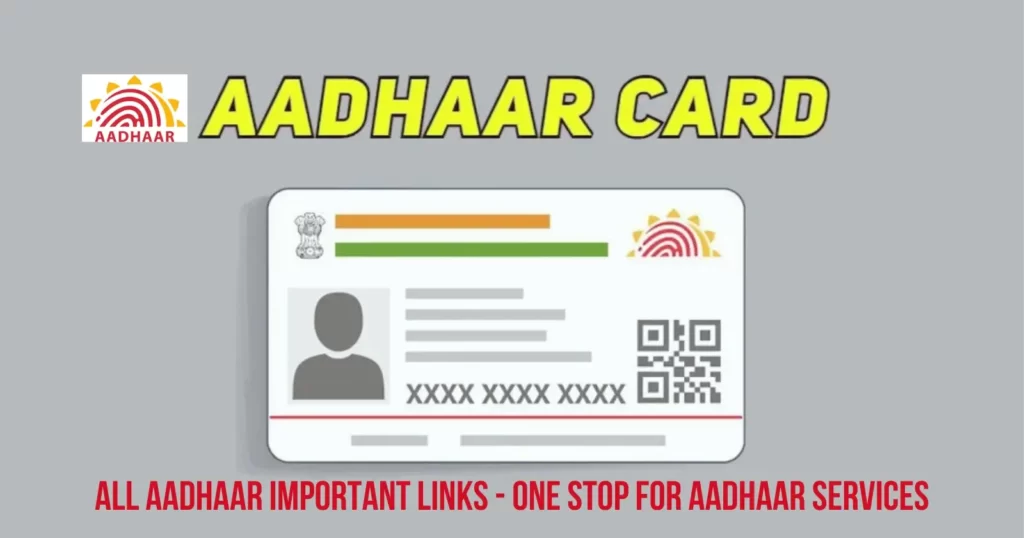You can use your Aadhaar for e-KYC to verify your identity and address online. This can be useful when you are applying for a bank account, a loan, or a government benefit.
Table of Contents
ToggleGet Aadhaar
Enrolment
If you do not have an Aadhaar card, you can enrol for one at any Aadhaar Enrolment Centre. You can find a list of Aadhaar Enrolment Centres on the UIDAI website.
Enrolling for Aadhaar is free of cost, and you can get enrolled at a center close to you. In fact, there are many centers throughout the country, so you should be able to find one that is convenient for you.
Update Aadhaar
If you need to update your Aadhaar details, you can do so online or at an Aadhaar Enrolment Centre. You can find more information about how to update your Aadhaar details on the UIDAI website.
Recently enrolled for Aadhaar? Check if your Aadhaar is generated. If you have updated your address at an Enrolment/Update center, you can check the update here too.
Download Aadhaar
You can download your Aadhaar card in PDF format from the UIDAI website. You will need to enter your Aadhaar number and your date of birth to download your Aadhaar card.
Verify
You can verify your Aadhaar number online or by SMS. You can find more information about how to verify your Aadhaar number on the UIDAI website.
e-KYC
You can use your Aadhaar for e-KYC to verify your identity and address online. This can be useful when you are applying for a bank account, a loan, or a government benefit.
Retrieve Aadhaar
Lost your Aadhaar number? Retrieve it here on your registered mobile.
Generate VID
VID is a temporary, revocable 16-digit random number mapped with the Aadhaar number. It can be used in lieu of Aadhaar number whenever authentication or e-KYC services are performed. It is not possible to derive Aadhaar number from VID.
Secure your Biometrics
adhaar number holders can secure their biometric authentication by locking their biometrics.
How Lock/Unlock Aadhaar Works
- Step 1: Before proceeding to Lock / Unlock Aadhaar, please generate a 16-digit Virtual ID (VID), as only VID has the ability to Lock / Unlock Aadhaar. You can generate your VID using the Generate Virtual ID service from the Dashboard or by sending an SMS to 1947. RVID [last 4 or 8 digits of UID] {ex: RVID 1234}. Click Here to Generate VID
- Step 2: Once your VID has been generated, please return to this page and proceed to lock your Aadhaar with your VID, then authenticate with your VID whenever necessary, as using your Aadhaar number for authentication will be disabled once locked.
- Step 3: Please return to this page and proceed to Unlock Aadhaar; only VID has the ability to Unlock Aadhaar, while Unlocking Aadhaar also permits Aadhaar Number-based authentication.
Authentication History
View up to 50 previous authentication transactions on your Aadhaar.